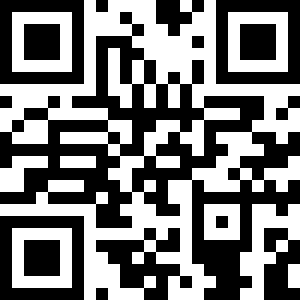介绍Tiny Clicker @ App Store
支持简体、繁体和日文
Tiny Clicker 是一款小巧实用的键鼠辅工具软件。它能根据指定的时间间隔,自动为鼠标按下和释放左键/中键/右键,实现自动连续点击的效果(最高每秒约120+次点击)。它还能录制键盘鼠标的所有操作并进行回放,并自动保存成脚本,并可以设置回放次数,模拟操作帮助用户快速完成一些固定操作。
推广文案现代化的应用程序,为用户提供自动鼠标点击和录放键盘鼠标事件的功能,方便用户简化操作流程,提高工作效率。无需编写复杂的脚本,只需几步操作即可实现自动化点击和录制键盘鼠标事件,让工作变得轻松高效。对于需要进行重复性操作...
背景为了避免在 mac 上执行 rm -rf something 把重要文件删掉,可以使用 trash 替代 rm,这样文件就不会直接被删除,而是进入废纸篓,给自己增加一次反悔的机会。
安装 trashtrash–CLI tool that moves files or folder to the trash
使用 homebrew 安装 trash:
1brew install trash
配置命令行安装完之后在 .zshrc 或者 .bashrc 添加以下配置,.Trash 是Mac下的废纸篓目录。
123456789# trashalias rm=trashalias r=tra...
简介在开发生产项目的过程中,我注意到经常会发现自己在重复编写代码,使用某些技巧时没有意识到,直到后来回顾工作时才意识到。为了解决这个问题,我开发了一种解决方案,对我来说非常有帮助,我觉得对其他人也可能有用。以下是一些从我的实用程序库中随机挑选的有用且多功能的代码片段,没有特定的分类或特定于系统的技巧。
1. 追踪执行时间的技巧如果你想追踪 Go 中函数的执行时间,有一个简单高效的技巧可以用一行代码实现,使用 defer 关键字即可。你只需要一个 TrackTime 函数:
12345678910111213141516// Utilityfunc TrackTime(pre time.T...
问题工程里有这么一段代码:
1234<template> <img id="logo" alt="Wails logo" src="./assets/images/logo-universal.png"/> <HelloWorld/></template>
IDE 提示错误信息: The template root requires exactly one element.
原因这是因为 vue的模版中只能有一个根节点,所以在 <template>中插入第二...
问题在基于vue3+vite+typescript的UI组件库时设置了别名会有typescript提示
找不到模块“XXX”或其相应的类型声明ts(2307)
解决办法检查vite.config.ts里面有没有配置alias别名路径,没有就添加上。
12345678export default defineConfig({ plugins: [vue()], resolve: { alias: { '@': path.resolve(__dirname, 'src'), } &...
背景最近开发个APP项目用到了Github上的Golang开源的第三方库。虽然项目有一直有在更新,但是提交审核时,系统提示说引用了苹果未公开(私有)或者已经废弃的API)。
Guideline 2.5.1 - Performance - Software RequirementsYour app uses or references the following non-public or deprecated APIs:…
打开项目工程,全局搜索了关键字,结果什么都没有搜到 XD系统也很贴心,不但帮你找出了问题还教你怎么去解决这个问题,上述提到了两个命令工具:
strings 检测...
环境OS Version: mac 14.2.1 (23C71)Wails Version: v2.7.1
问题M1 MAC 环境下打包的 wails app 在另一台M1 MAC 下打不开,报错 “APP”已损坏,无法打开。 你应该将它移到废纸篓。
解决在终端执行下面命令就可以了。
1sudo xattr -d com.apple.quarantine /Applications/APP_NAME.app
以上。
开发环境OS: mac OS 14.2.1 (23C71)Golang: go version go1.21.0 darwin/arm64Protoc: libprotoc 3.20.3
Hello World Demo创建目录123mkdir -p go-grpc/helloworldcd go-grpcgo mod init go-grpc
编写 Protocol Buffers 协议文件创建 helloworld/helloworld.proto 文件并编辑:
1234567891011121314151617181920// gRPC: helloworld demosynta...
简介需要在项目中自动生成和展示QR码,在github上翻到了名为qrcode.vue的开源项目,这是一款 Vue.js 二维码组件,同时支持 Vue 2 和 Vue 3。
快速开始快速添加 qrcode.vue 组件到项目中:
123npm install --save qrcode.vue// oryarn add qrcode.vue
使用在单个 *.vue 文件中当组件使用:
123456789101112131415161718<script setup>import { reactive } from 'vue'import ...
1234567891011121314151617181920212223242526272829303132333435363738394041424344454647484950package mainimport ( "fmt" "sync")func main() { var wg sync.WaitGroup chCatOk := make(chan struct{}) defer close(chCatOk) chDogOk...