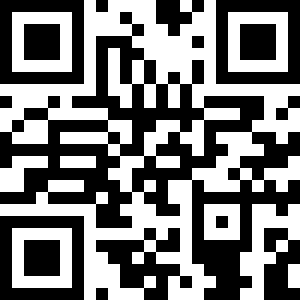摘要来源 (origin): Charlie Monroe Blog
本文作者Charlie Monroe分享了他作为独立应用开发者超过20年的经验,强调了创业并非一蹴而就,需要耐心和持续改进;建议全职工作会阻碍创业,但可以适当接受自由职业;并探讨了单干和合作的优缺点,以及如何处理用户反馈和应对应用可能过时的风险,旨在为有志于进入独立应用开发领域的开发者提供现实且全面的建议。这个文章值得看看,独立开发者的建议和经验。
A few words about indie app businessA while ago, someone asked me for advice about sta...
介绍Tiny Clicker @ App Store
支持简体、繁体中文、英文、德文、法语、意大利语、日文和韩文
预览
Tiny Clicker 是一款小巧实用的键鼠辅助工具软件。
它能根据指定的时间间隔,自动为鼠标按下和释放左键/中键/右键,实现自动连续点击的效果(最高每秒约 135+ 次点击,精准时间控制)。
支持随机频率模式、随机抖动移动、按压时长控制(5-200ms)、锁定坐标模式等功能,让点击更可靠、更自然。
它还能录制键盘鼠标的所有操作并进行回放,自动保存为 JSON 格式脚本,支持设置回放次数和播放速度(0.5x 到 8x),模拟操作帮助用户快速完成一些固定操作。
推广...
IntroductionTiny Clicker @ App Store
Supports Simplified Chinese, Traditional Chinese, Japanese, English, French, and Spanish.
Preview
FeaturesTiny Clicker - Automate your mouse clicks & keyboard inputs.
• 130+ clicks/sec• Macro recording• Script saving
Try now!
Promotional messageTiny Clic...
Introduction
Supports Simplified Chinese, Traditional Chinese, and Japanese.
Unlock your productivity with NinjaCursor, allowing effortless mouse navigation between screens with a single shortcut key!
Promotional messageNinjaCursor: Easy Switching Between Multiple Screens
NinjaCursor allows yo...
Introduction
Supports 12 languages: Simplified Chinese, Traditional Chinese, English, Japanese, Korean, German, French, Spanish, Italian, Russian, Portuguese, and Vietnamese.
Tiny Screenshot Clicker @AppStore
This macOS application combines powerful functionality with an intuitive interface, all...
Tiny Trans @ App Store
Support Simplified Chinese, Traditional Chinese, and English
Program IntroductionTiny-Trans is a macOS application designed for bidirectional conversion between Traditional Chinese and Simplified Chinese.
The program supports bidirectional conversion between Traditional ...
Tiny Trans @ App Store
介绍中文简繁转换开源项目,支持词汇级别的转换、异体字转换和地区习惯用词转换(中国大陆、台湾、香港)。暂不提供普通话与粤语的转换。
特点严格区分「一简对多繁」和「一简对多异」。完全兼容异体字,可以实现动态替换。严格审校一简对多繁词条,原则为「能分则不合」。支持中国大陆、台湾、香港异体字和地区习惯用词转换,如「裏」「裡」、「鼠標」「滑鼠」。
联系方式应用使用有任何问题或建议,欢迎邮件联系: sakishum1118@&#x...
Tiny Clicker 启动模式功能简介概述Tiny Clicker 提供了两种灵活的启动模式,让您可以根据不同的使用场景选择合适的启动方式:延时启动模式和定时启动模式。这两种模式都支持在启动前进行倒计时,并在倒计时期间可以通过快捷键随时停止。
一、启动模式介绍1. 延时启动模式(Delayed Start)
功能说明:延时启动模式允许您设置一个固定的延迟时间,点击”开始”按钮后,系统会在指定的延迟时间后自动开始执行点击任务。
适用场景:
需要短暂准备时间后再开始点击
需要等待其他操作完成后再启动
需要快速设置简单的延迟启动
支持的延迟选项:
立即启动
0.5 秒后
1 秒后
...
小型企业计划前言在处理苹果公司”接受最新付费程序协议”的邮件时,意外发现了 App Store 小型企业计划的申请入口。这项计划能够为符合条件的开发者大幅降低分成比例,值得关注。
计划概述App Store 小型企业计划(App Store Small Business Program)的核心信息如下:
资格条件:上一日历年所有 App 总收益在 100 万美元以内的现有开发者,以及新加入 App Store 的开发者均符合资格
佣金优惠:符合条件的开发者佣金比例降至 15%(标准为 30%)
收益超限:若当前日历年收益超过 100 万美元,将恢复标准佣金比例
资格恢复:若下一日历年收...
话说网站刚上线的时候,我就兴冲冲地接入了 AdMob。那时候嘛,流量少得可怜,收入自然也是忽略不计。不过最近,网站终于有了点起色——流量慢慢涨上来了!
正当我满心欢喜地准备收获第一桶金时,晴天霹雳来了:Google 突然给我的广告投放踩了个急刹车!🚨
现在打开网站,广告基本消失了,收入也重新归零。我赶紧登录 AdMob 后台查看,结果他们给了我一个”官方式”的模糊回复:
由于存在无效流量问题,您产品的广告投放量目前受限。
然后甩给我几条”贴心建议”:
了解您的广告流量来源和应用访客永远不要点击您自己的广告避免与您不信任的伙伴合作详细了解广告投放量受限
我做错了什么?说实话,我也...