Introduction
Supports Simplified Chinese, Traditional Chinese, Japanese, English, French, and Spanish.
Preview
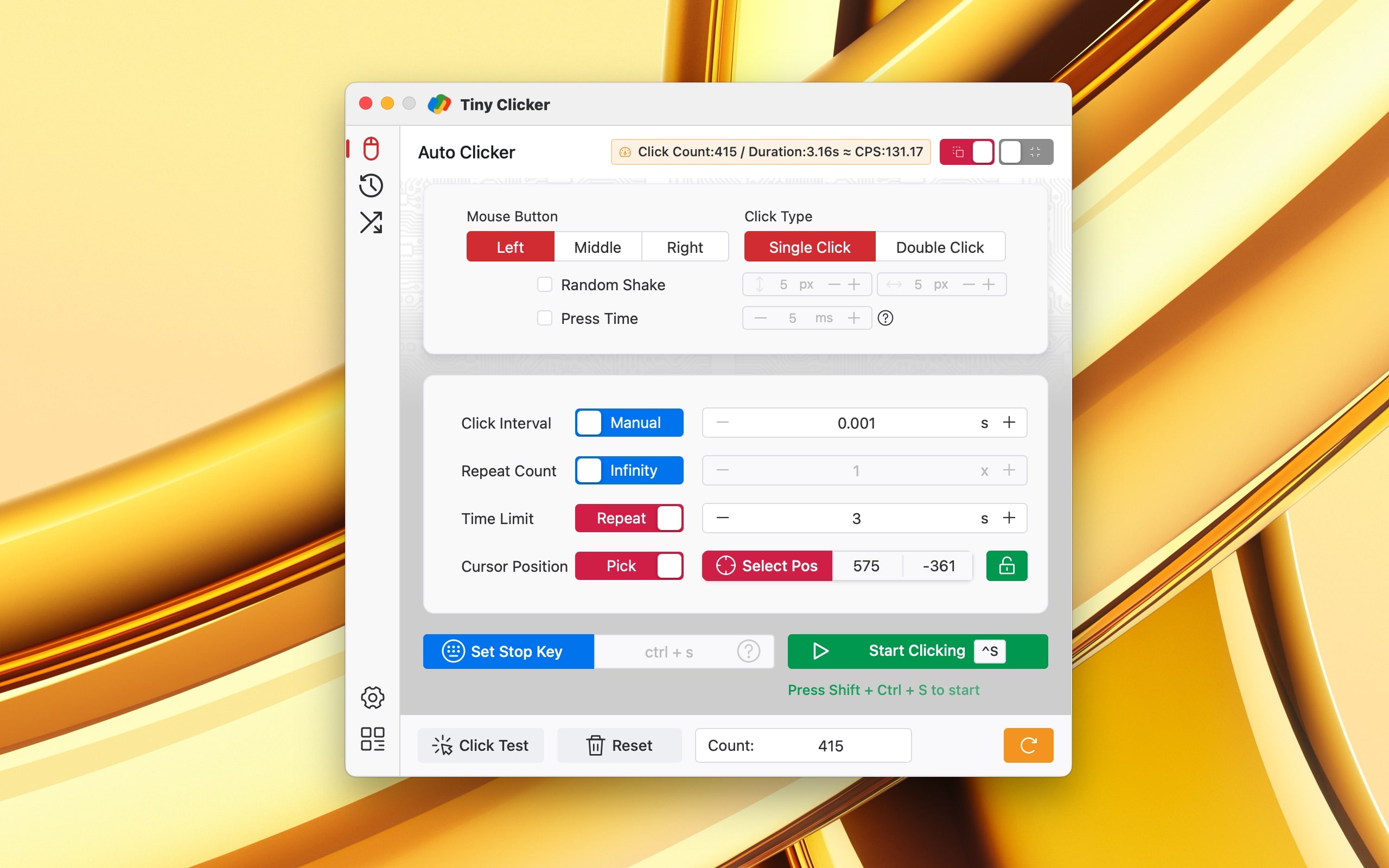
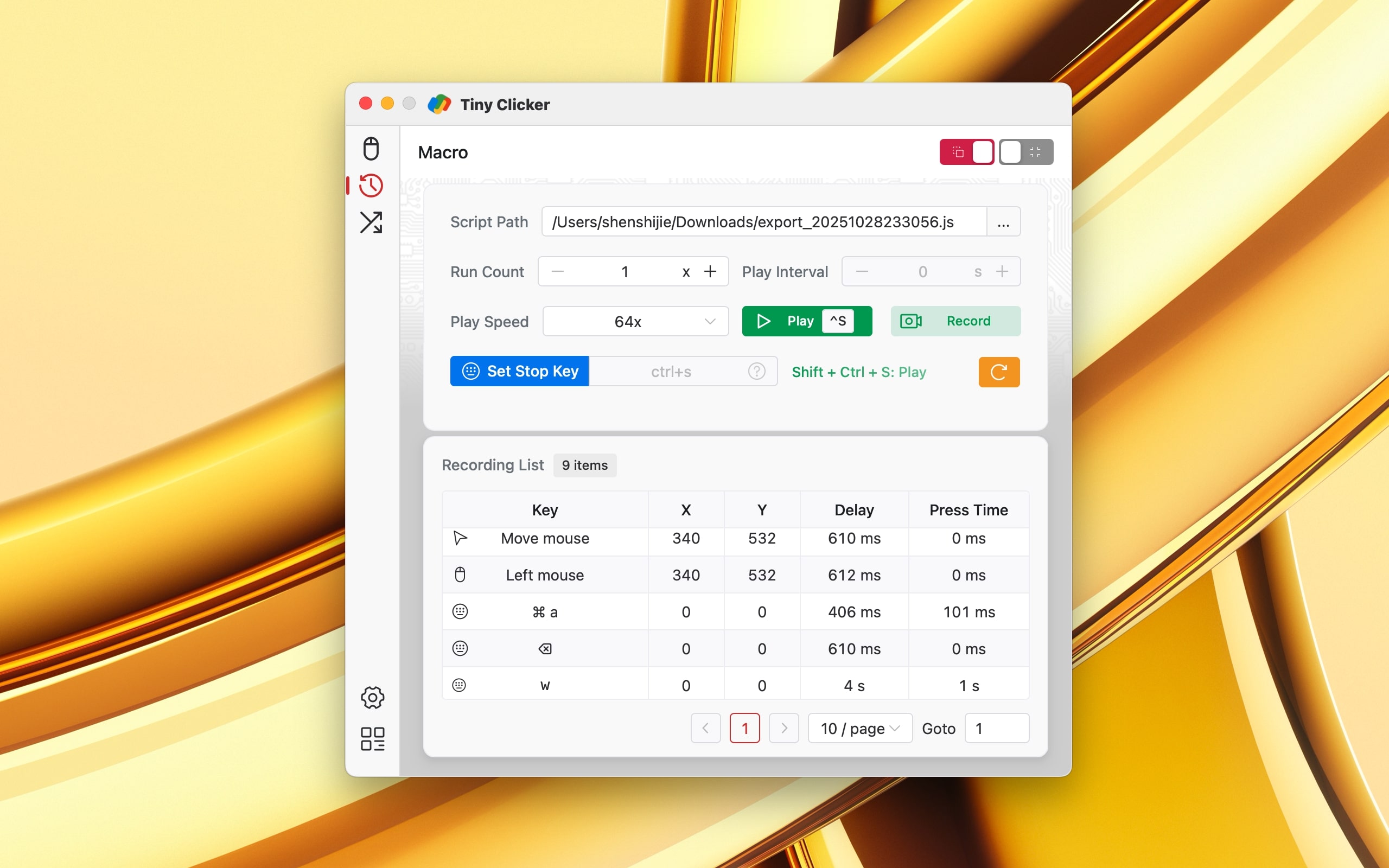
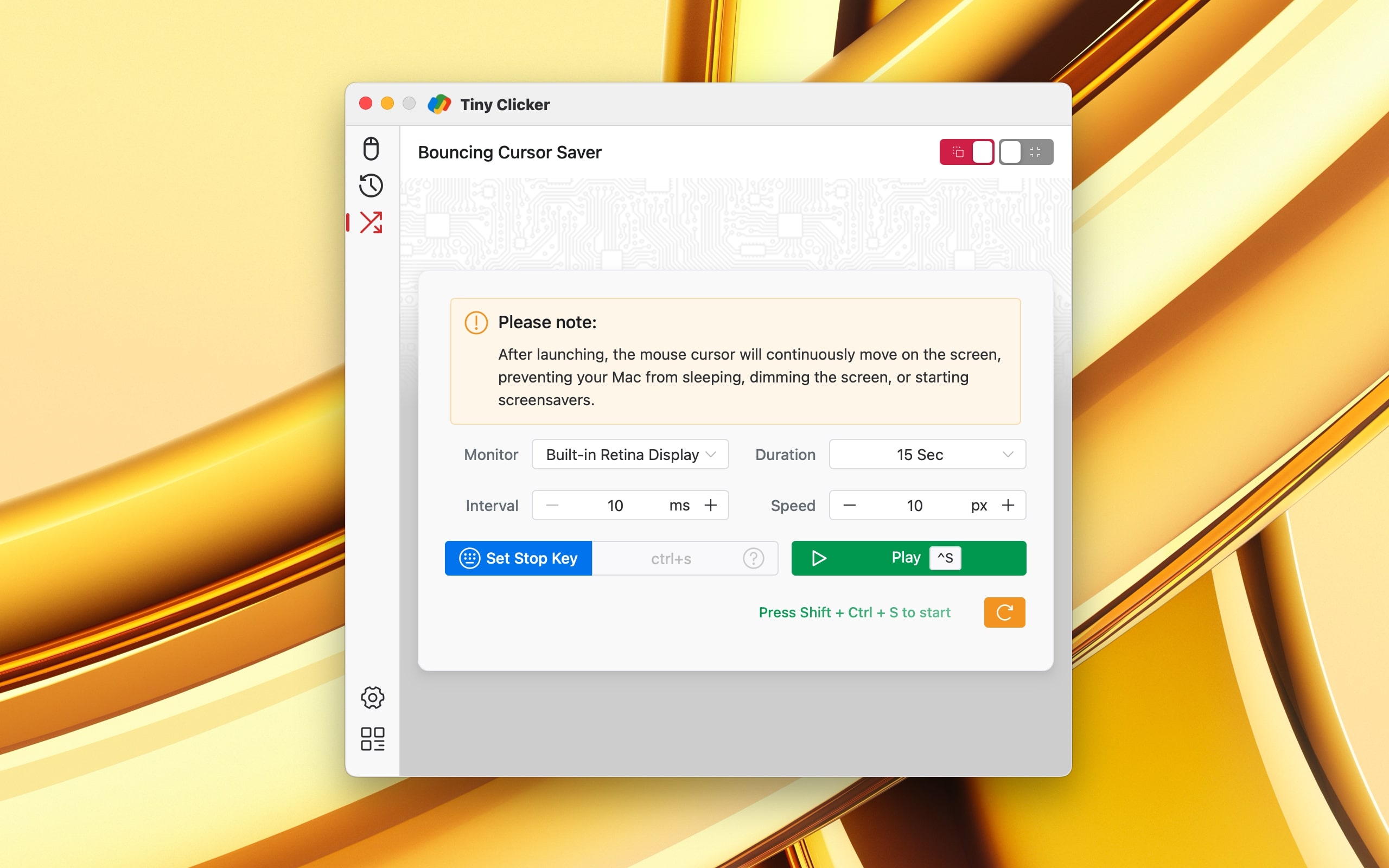
Features
Tiny Clicker - Automate your mouse clicks & keyboard inputs.
• 130+ clicks/sec
• Macro recording
• Script saving
Try now!
Promotional message
Tiny Clicker is an efficient mouse and keyboard automation tool.
Key Features:
Auto-Click Function
• Automatic control of left/middle/right mouse buttons
• Customizable click intervals (with random frequency mode)
• Up to 135+ clicks per second with precision timing
• Built-in real-time click counter
• Random shake movement for more natural clicking
• Press duration control (5-200ms) for reliable clicks
• Lock coordinates mode for precise positioning
• Double-click mode supportMacro Recording
• Precise capture of all mouse and keyboard actions
• Automatic script saving in JSON format
• Support for pause and resume recording
• Accurate timing control system with next-tick calibration
• Intermediate drag positions recordingScript Execution
• Complete playback of saved operations
• Adjustable playback speed (0.5x to 8x)
• Customizable execution count (single to infinite loop)
• Quick start/stop with customizable hotkeys
• High-speed playback with time deviation correction
Highlights:
• Intuitive user interface
• Minimal system resource usage
• No installation required
• Optimized for macOS
• Precision timing control for high-frequency operations
Use Cases:
• Game auto-clicking
• Routine PC task automation
• Automated testing
• Simplifying repetitive tasks
Simple yet powerful - significantly boost your daily productivity.
Contact information
If you have any questions or suggestions during usage, please feel free to contact us via email:
Privacy Policy
This app does not collect or upload any personal information.