Introduction
Supports 12 languages: Simplified Chinese, Traditional Chinese, English, Japanese, Korean, German, French, Spanish, Italian, Russian, Portuguese, and Vietnamese.
Tiny Screenshot Clicker @AppStore
This macOS application combines powerful functionality with an intuitive interface, allowing you to easily automate various repetitive tasks. Whether it’s automatic screen search and click based on screenshots, intelligent mouse clicking with random shake, or recording and replaying mouse and keyboard events, it can all be effortlessly accomplished. Perfect for gaming, productivity automation, and software testing scenarios.
Promotional message
Features:
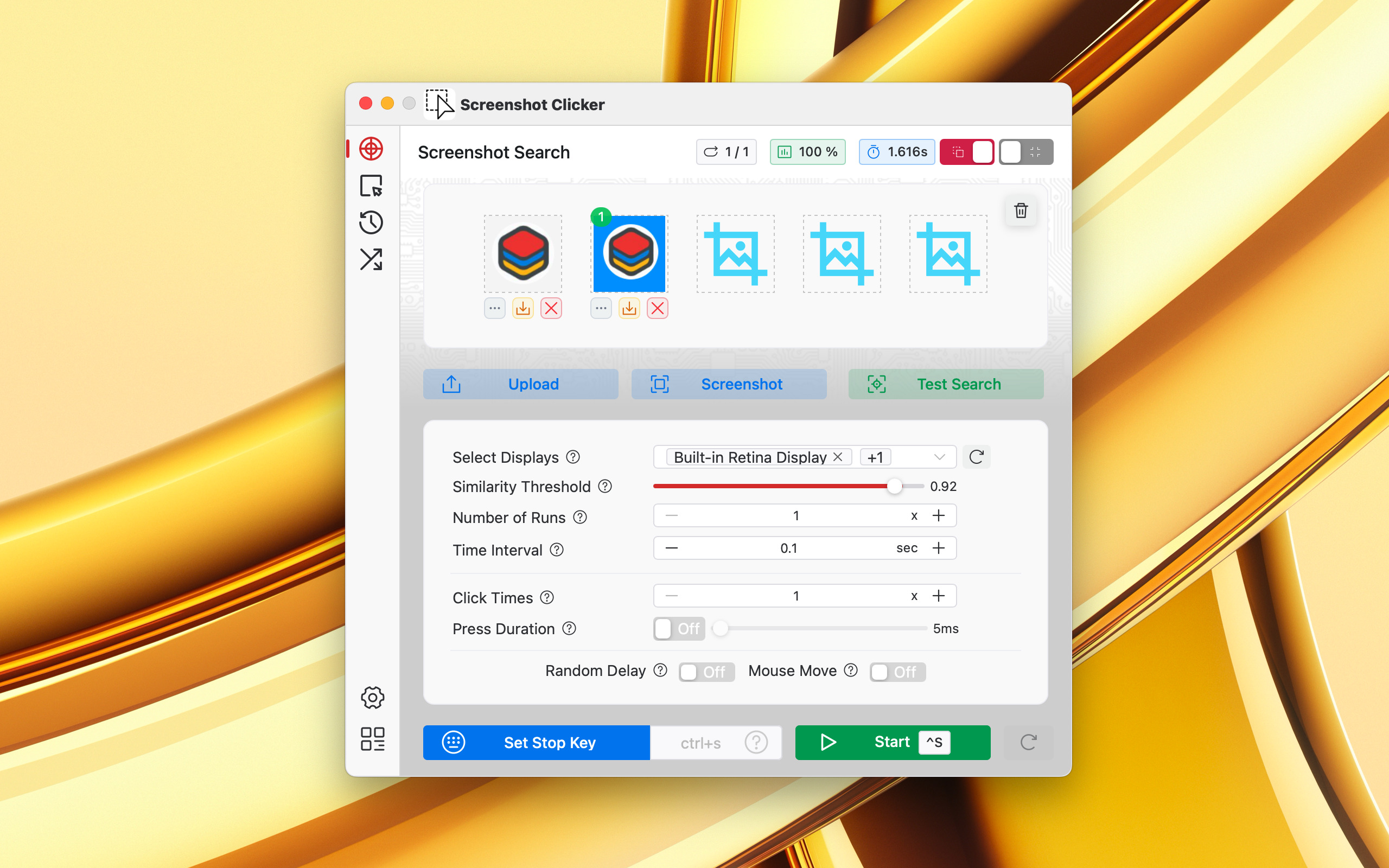
Screenshot Search & Click:
- Capture screenshots and automatically search the full screen to find and click matching areas;
- Support multiple screenshots simultaneously with hit count statistics;
- Upload images from files for searching;
- Set similarity threshold for precise matching;
- Configure time intervals between searches (supports decimal seconds, e.g., 0.1s, 1.5s);
- Support multiple displays selection;
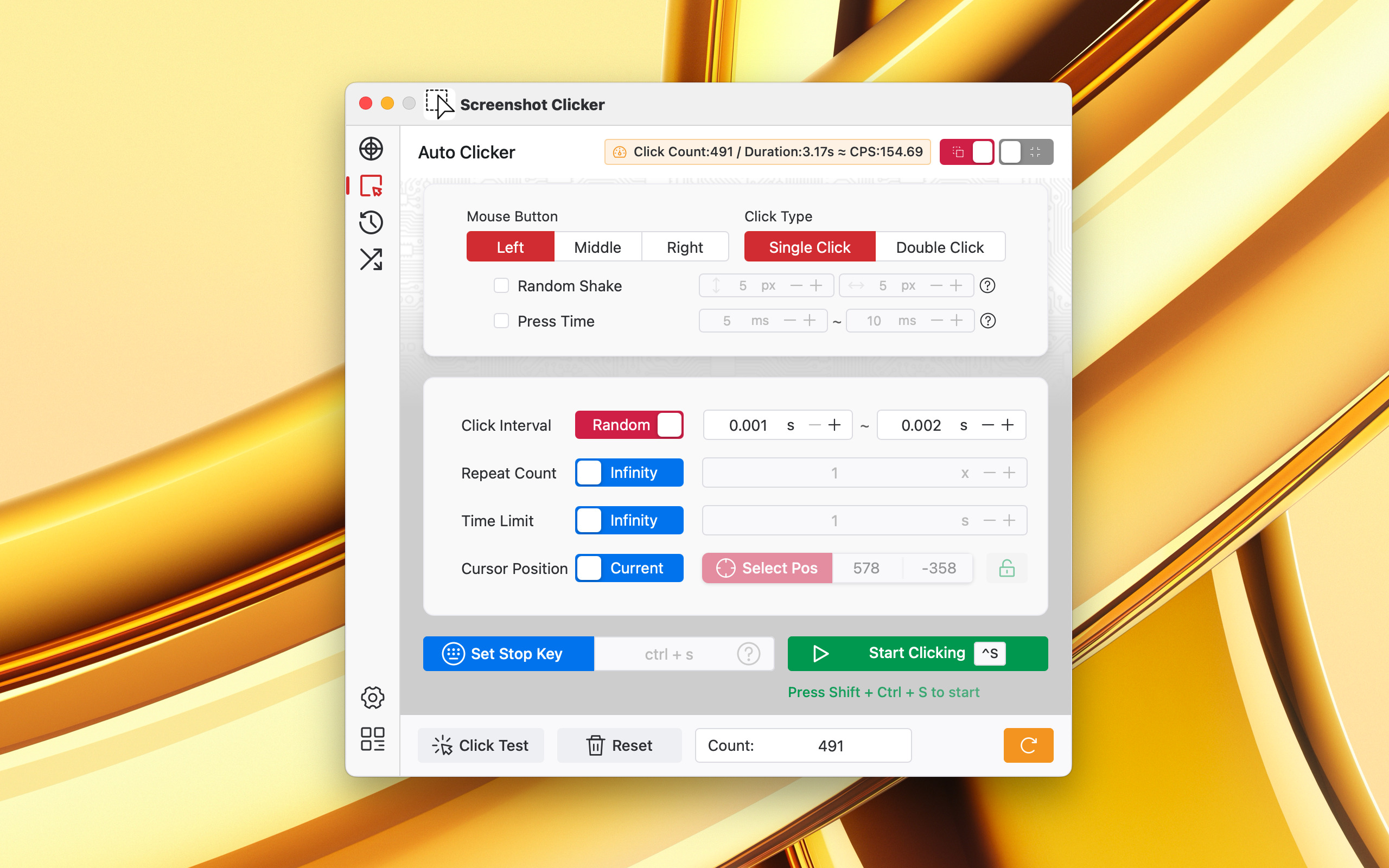
Auto Mouse Clicking:
- Support left, middle, and right mouse button clicks;
- Set click intervals with random frequency range (millisecond-level, compatible with M1 and M2 Mac);
- Random shake function: automatically locks the starting mouse position and shakes clicks around it, simulating real operations;
- Press duration control: supports random press duration range (default 5ms-10ms) for more realistic clicks;
- Select target locations on the screen for clicking;
- Lock coordinates to restrict clicks within a specified area;
- Mouse movement function without clicking: only move without clicking;
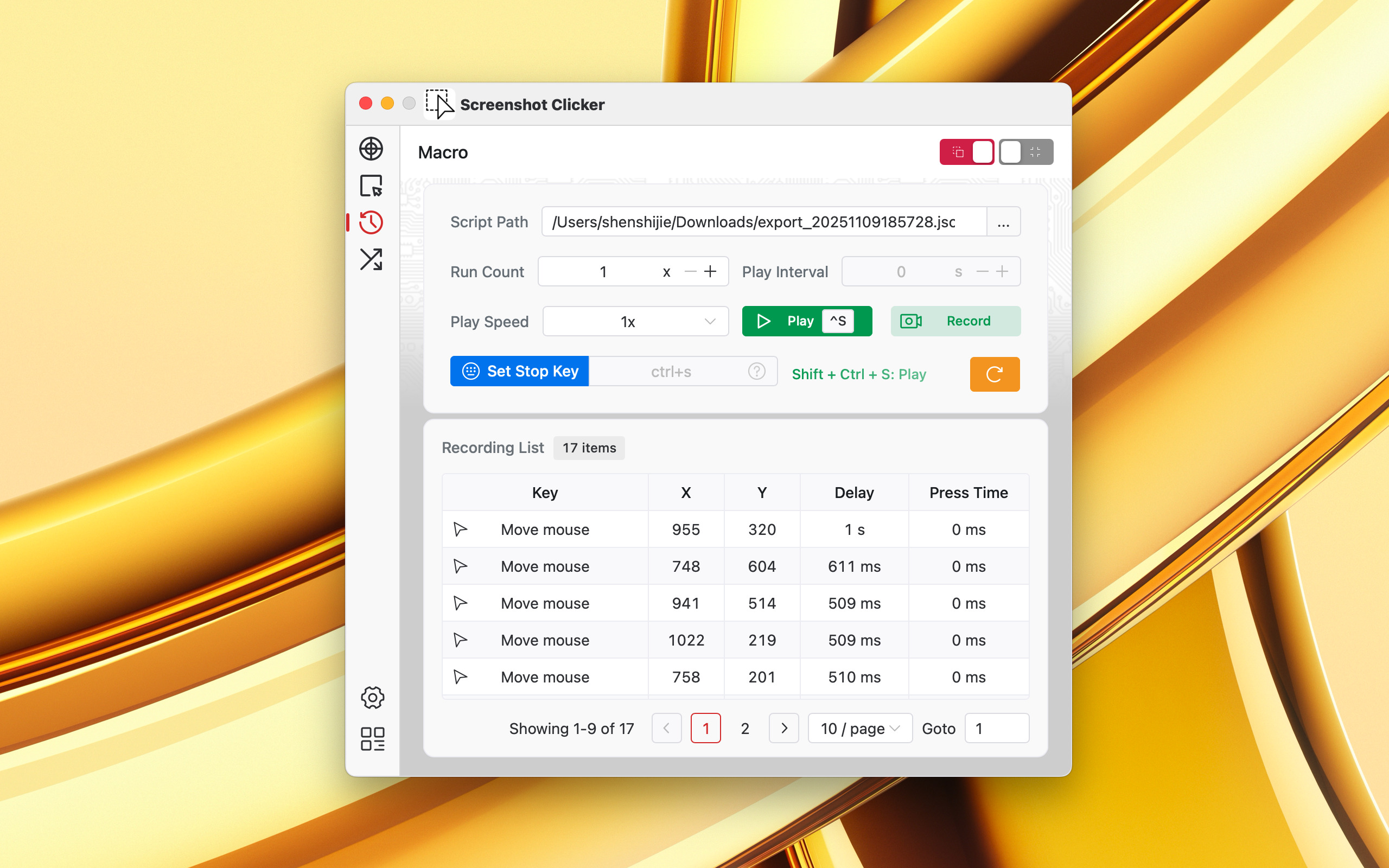
Macro Recording & Playback:
- Record mouse and keyboard events;
- Replay recorded macros with customizable speed (0.5x - 128x);
- Set playback times and intervals;
- Script validation and error handling;
- Support multiple replays with time intervals;
Hotkey Control:
- Start and stop functions using customizable hotkey combinations;
- Support global hotkeys that work across all applications;
- Customizable hotkeys for different functions;
Advanced Features:
- Disable clicker based on click count or time duration;
- Support fullscreen applications and games;
- Delayed start feature;
- Random delay before each click (50-200ms) to simulate human operation;
- Bouncing cursor screen saver: prevents screen sleep, supports multiple displays;
User Experience:
- Clean and intuitive interface;
- 12 language support;
- Light/Dark theme with auto-switching;
- Comprehensive tooltips and help information;
- Real-time statistics and progress display;
Attention!
Please note that in order for the application to automatically perform clicks and keystrokes at set time intervals in any application or page on your Mac, we need to obtain access permissions. The application will prompt you for permission when requested. This includes:
- Accessibility Permission (Step 1): Required for controlling mouse and keyboard
- Screen Recording Permission (Step 2): Required for screenshot capture and screen search
The application will guide you through the two-step authorization process.
Contact information
If you have any questions or suggestions during usage, please feel free to contact us via email:
Privacy Policy
This app does not collect or upload any personal information. All data is stored locally on your device, and no information is transmitted to external servers.