Introduction
Supports Simplified Chinese, Traditional Chinese, and Japanese.
Unlock your productivity with NinjaCursor, allowing effortless mouse navigation between screens with a single shortcut key!
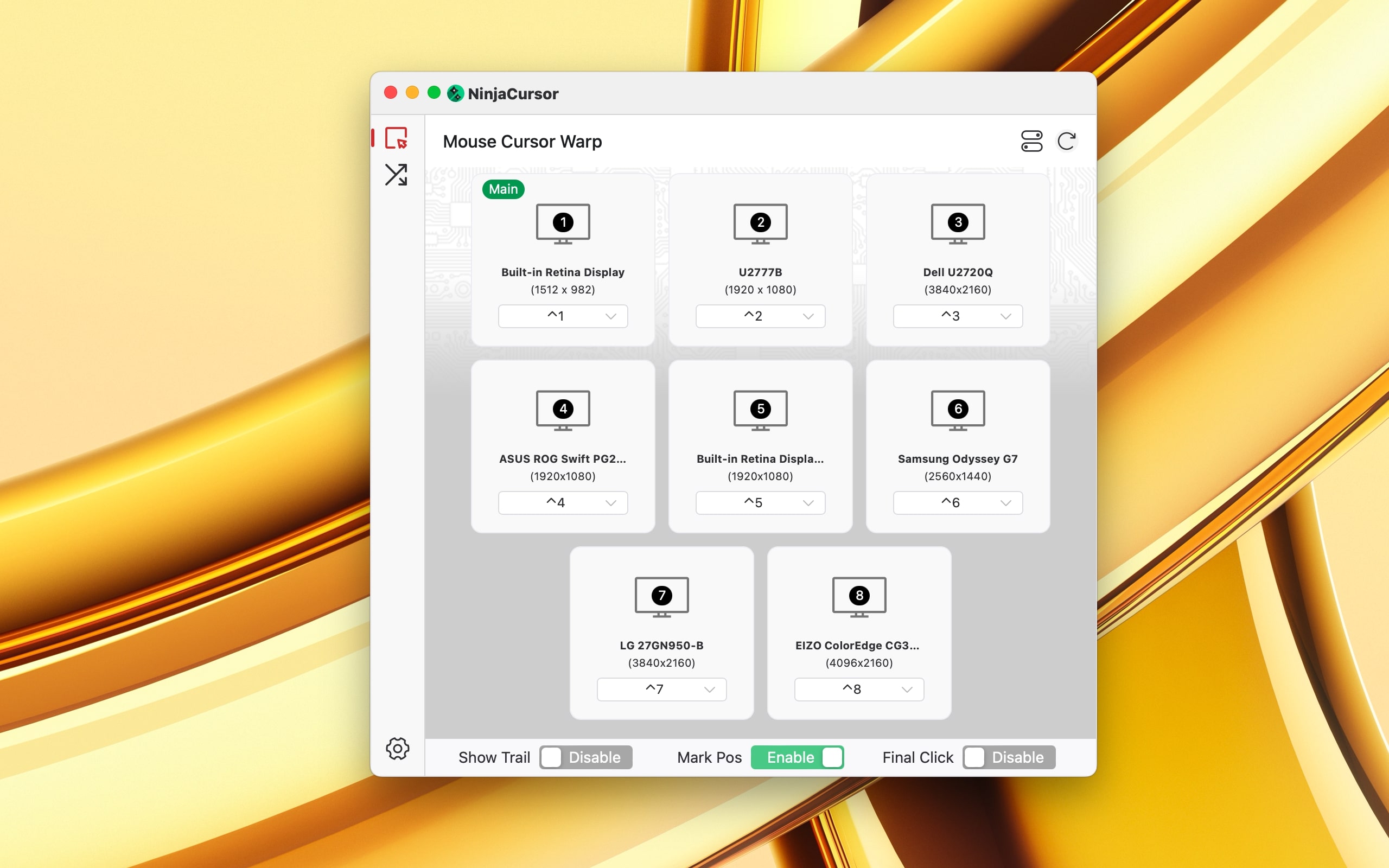
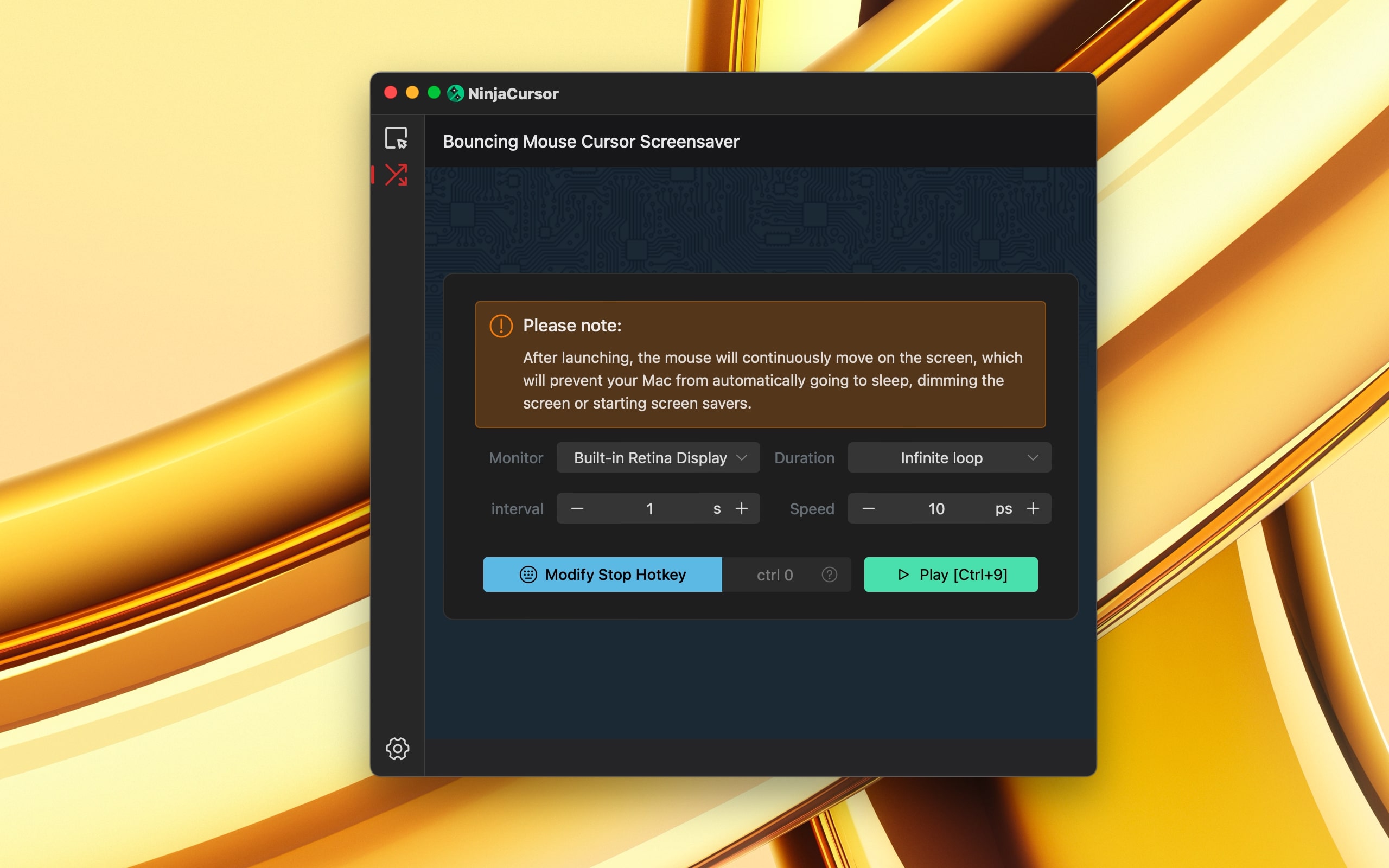
Promotional message
NinjaCursor: Easy Switching Between Multiple Screens
NinjaCursor allows you to quickly move your mouse cursor with simple shortcut keys, making it easy to switch between applications on different screens. Whether you’re multitasking, designing, programming, or working in an office, NinjaCursor significantly enhances your work efficiency and helps you achieve a seamless operating experience.
Key Features:
- Shortcut Switching: Customizable shortcuts to instantly move the cursor to any screen or application.
- Multi-Screen Support: Supports multiple display setups for seamless switching between different applications.
- Efficient Workflow: Enhances multitasking capabilities, reduces time wasted, and increases productivity.
- User-Friendly Interface: A clean and intuitive user interface that is easy to configure and use.
Attention!
Please note that in order for the application to automatically perform clicks at a set time interval in any application or page on your Mac, we need to obtain access permissions. The application will prompt you for permission when requested.
Contact information
If you have any questions or suggestions during usage, please feel free to contact us via email:
Privacy Policy
This app does not collect or upload any personal information.