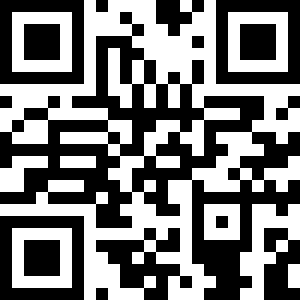看门狗啥意思如果业务代码没执行完,锁却过期了,这时候其他线程又能抢锁了,线程就不安全啦。所以 redisson内部有个 watchdog(看门狗)的自动延期的机制,意思是定时监测业务是否执行结束,没结束的话你这个锁是不是快到期了(超过锁的三分之一时间,比如设置的 30s过期,现在还剩 10s到期),那就自动续期直到任务结束释放锁,大概是这么个意思。这样做可以防止如果业务代码没执行完,锁却过期了所带来的线程不安全问题。
实际开发中:
1234// 具有 Watch Dog 自动延期机制 默认续 30s 每隔 30/3=10 秒续到 30slock.lock();// 尝试拿锁 10s 后停...
1. 运行 Temporal 集群123git clone https://github.com/temporalio/docker-compose.gitcd docker-composedocker-compose up
2. 创建项目创建项目目录:
1mkdir hello-temporal
初始化项目:
1go mod init hello-temporal
下载最新版本的 Go SDK(或者在最后执行go mod tidy):
123go get -u go.temporal.io/sdk@latest# 用于生成唯一 IDgo get github.com/google/...
问题服务器出现问题:
1There appears to be trouble with your network connection. Retrying
原因yarn 超时
解决办法123456#查看代理yarn config list#删除代理yarn config delete proxy#更换淘宝镜像yarn config set registry https://registry.npm.taobao.org
以上。
问题描述旧项目在拉取/推送版本时失败,报错如下:
1234> git pull origin master来自 gitlab.hahaha.com:backend/server * branch master -> FETCH_HEAD致命错误:拒绝合并无关的历史
或
1234567> git push origin masterTo gitlab.hahaha.com:backend/server.git ! [rejected] master -> master (non-fast-forward)错误:无法推送一些...
问题描述拉取远程镜像时出现报错:
12git pull origin releaseerror: cannot lock ref ‘refs/remotes/origin/release/xxxx‘: ‘refs/remotes/origin/release‘ 已存在,无法创建
git error: cannot lock ref 是一个常见的 Git错误,通常会在尝试进行 Git 操作时出现。这个错误的原因通常是由于 Git 无法锁定引用(ref),例如分支或标签。这可能是因为其他进程正在占用该引用,或者您没有足够的权限来修改它。
解决方案亲测有效的解决方案:
1git updat...
背景最近有个需求,使用到了一个第三方的docker镜像,但实际使用中发现并不适用,需要进行定制化处理重新生成一个自己的镜像。以下是两种逆向docker镜像的可用方法。
由 docker history 逆向生成 Dockerfile执行命令逆向生成dockerfile,命令格式如下:
docker history [OPTIONS] IMAGE
OPTIONS说明:
-H :以可读的格式打印镜像大小和日期,默认为true;
–no-trunc :显示完整的提交记录;
-q :仅列出提交记录ID
示例:
12345678910111213141516171819docker his...
环境信息
minikube version: v1.26.0docker desktop: 4.16.2 (95914)mac OS: 13.1
简介helm是kubernetes的包管理器,在kubernetes下能够非常方便的完成应用的安装、卸载、升级等,是查看、分享和使用软件构建kubernetes的最优方式,被广泛的使用。helm是基于go语言实现。
Helm 的取名非常有意思,Kubernetes 是希腊语 “舵手” 的意思,而 Helm 是舵手操作的 “船舵”,用来控制船的航行方向。
安装 Helm前提要求
kubernetes 1.5 以上版本
执行 helm 命令...
环境信息
minikube version: v1.26.0docker desktop: 4.16.2 (95914)mac OS: 13.1
表单填写方式部署 nginx在 dashboard 的右上角有个+图标,点击后选择从表单创建,填写数据:应用名称: nginx-form容器镜像: nginx:latestpod 的数量: 2Service: External端口: 8000, 目标端口: 80, 协议: TCP
点击部署后,集群将会拉取nginx的最新版本镜像并创建两个 pod,pod 将内部接口 80 暴露出 8000。应用名为nginx-form,deployment和...
环境信息
mac OS: 13.1docker desktop: 4.16.2 (95914)Docker Compose version 2.6.1
环境准备使用命令搜索镜像:docker search gitlib-ce:
1234docker search gitlibNAME DESCRIPTION STARS OFFICIAL AUTOMATEDyhfudev/docker-gitlab ...
安装Mac OS 上使用 brew安装:
1$ brew install rust
官方文档
安装完成后执行如下命令:
1$ rustc --version
如果看到如下信息,表明你安装成功:
1rustc 1.67.0-nightly (e0098a5cc 2022-11-29)
格式:rustc x.y.z(abcabcabc yyyy-mm-dd)
更新 rustup 本身版本:
1$ rustup update
卸载 rust所有程序:
1$ rustup self uninstall
更新工具链:
1$ rustup update
Hello World在安装 ...